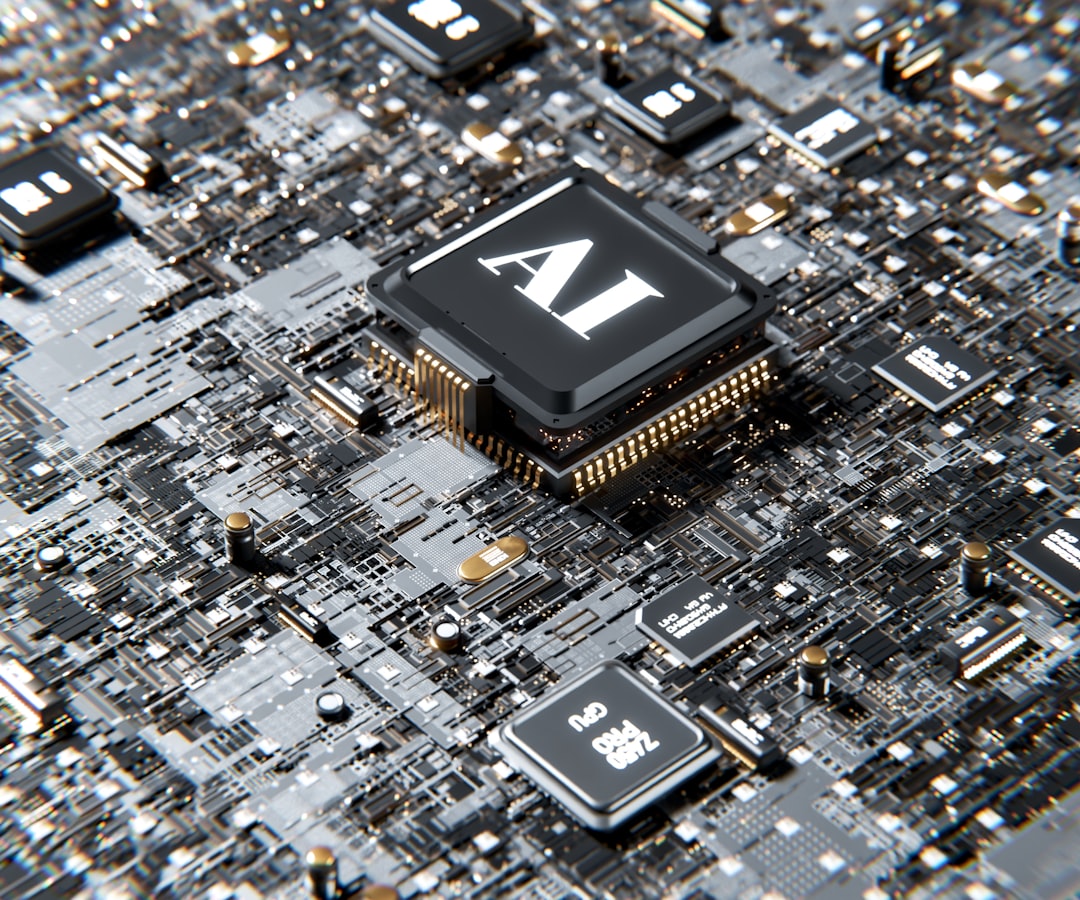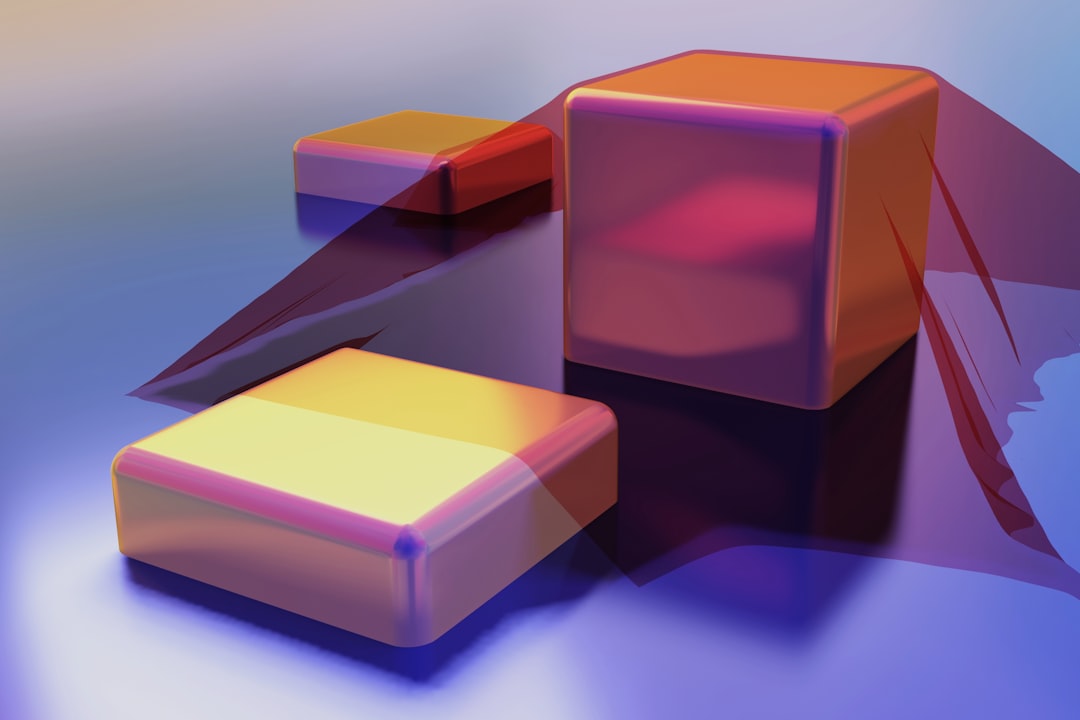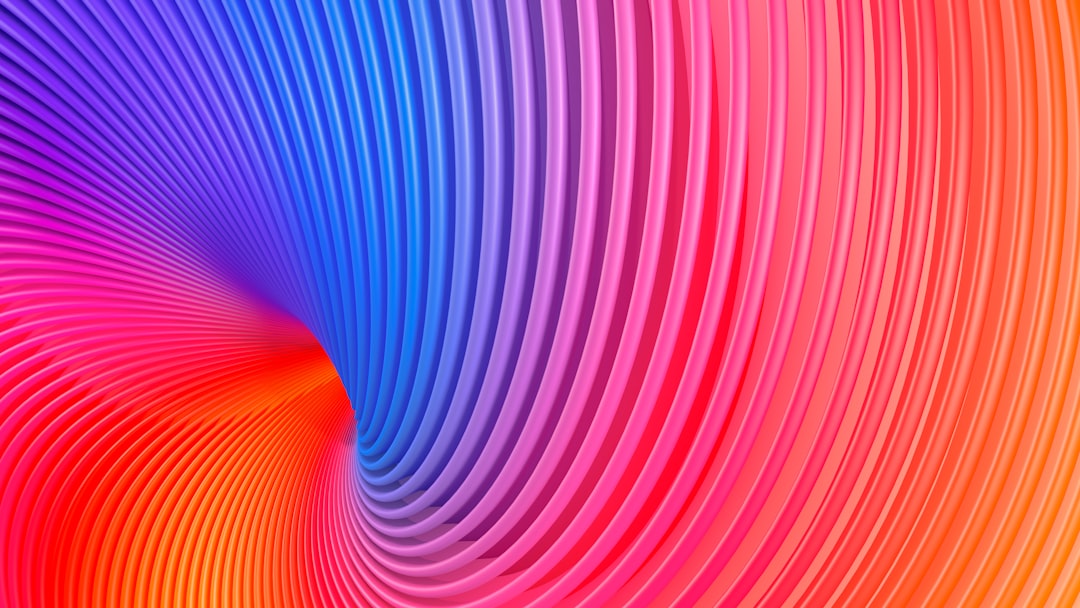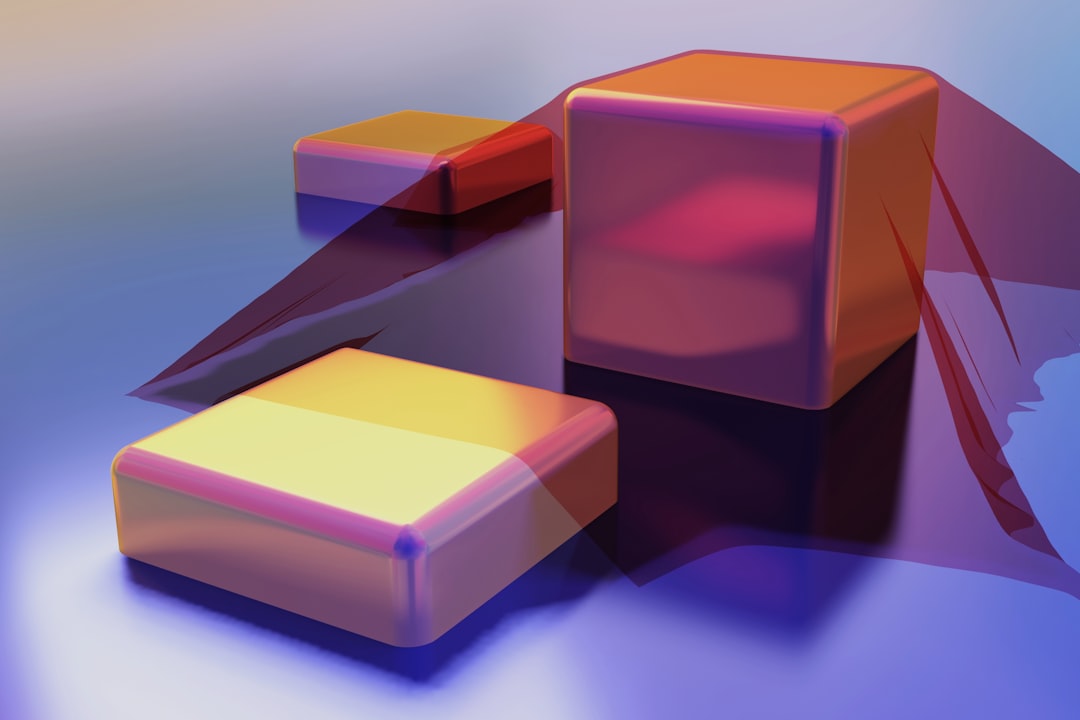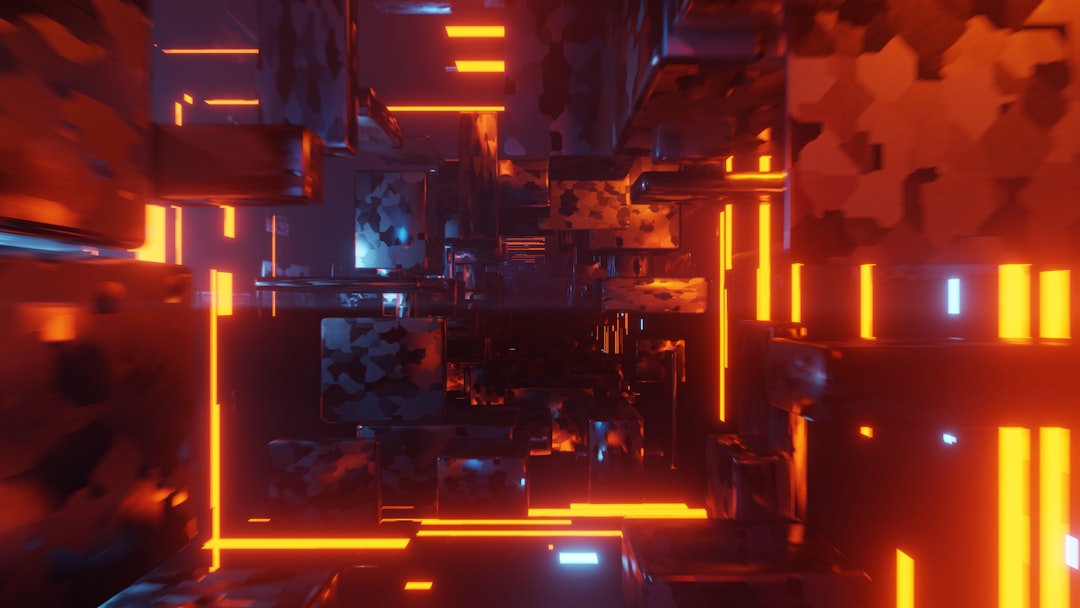MacOS Ventura's Visual Look Up A Deep Dive into AI-Powered Image Recognition
MacOS Ventura's Visual Look Up A Deep Dive into AI-Powered Image Recognition - AI-Powered Object Recognition in Photos
macOS Ventura's Photos app introduces Visual Look Up, a feature powered by artificial intelligence to recognize objects within images. This allows users to easily pinpoint things like famous places, artwork, or even different types of plants and animals directly in their photos. Apple is consistently refining its AI for image recognition, but hurdles remain. Traditional training datasets can sometimes restrict how well the AI performs in more intricate situations. However, newer algorithms significantly improve the ability to analyze and sort through complicated images with a high level of accuracy, making photo exploration a richer experience. As AI develops a stronger grasp of both visuals and language, its ability to comprehend the interactions and context in images becomes increasingly sophisticated. We can expect to see this feature become even more intuitive in the future.
Within macOS Ventura's Photos app, Visual Look Up employs AI to recognize a variety of things in images, like buildings, art, plants, and animals. It's a fascinating application of AI-powered image recognition that's becoming increasingly sophisticated. To use it, you simply open a photo, tap the information button, and if available, tap on the Visual Look Up icon to see more details.
Apple has been refining its AI image recognition capabilities with each macOS and iOS iteration, and the advancements seen in iOS 15 were particularly impressive. In essence, the technology tries to mimic human visual understanding by teaching machines to identify and group objects in images.
Modern AI approaches, like YOLOv3, excel at object detection, utilizing confidence levels and bounding boxes to identify objects. Services like Imgix highlight how AI is also enhancing image organization, making it much easier to manage and find specific photos.
AI object recognition is a multi-faceted process that involves scrutinizing visual details, interpreting the context, understanding how objects relate to each other, and then using natural language processing to generate descriptive text. One notable challenge is the common use of simple images in training data, which can sometimes cause the technology to struggle with complex scenarios and impacts accuracy metrics.
Despite these hurdles, AI stands out compared to manual approaches because it can analyze massive amounts of visual data at incredible speeds with great accuracy. And the field is continuing to advance with new models, like CLIP, that blend text and vision processing, granting AI a more intuitive, almost human-like approach to recognition. This indicates we are moving towards much more capable systems.
While the field is progressing, there's still room for improvement. For instance, the reliance on training datasets can introduce bias into these systems, potentially affecting accuracy across different groups of objects or demographic representations, highlighting the importance of diverse and unbiased training data. The ongoing challenge is to ensure that AI systems can handle diverse contexts and object classes. Additionally, a future focus is improving the explainability of these systems, making their inner workings more transparent, so we can understand why decisions are made. This is a vital step toward fostering greater trust and reliability in applications that rely on this technology.
MacOS Ventura's Visual Look Up A Deep Dive into AI-Powered Image Recognition - Subject Extraction and Transfer Functionality
macOS Ventura's Visual Look Up introduces a new level of image interaction with its Subject Extraction and Transfer functionality. This allows users to isolate the main subject of an image and seamlessly move it into other apps or documents, making it easier to integrate visuals into various workflows. One of the most helpful aspects is the ability to directly copy a subject from a webpage viewed in Safari, bypassing the need to save the image first. This streamlining of image handling improves efficiency for many users. Moreover, Visual Look Up's AI-powered recognition capabilities have broadened, now encompassing a wider range of subjects, like animals, famous landmarks, and everyday objects. This expanded scope enhances the overall utility of the feature. Although this automatic subject extraction is generally quite effective, users seeking granular control and more in-depth editing might still prefer professional image editing tools like Photoshop or Pixelmator Pro for specific tasks. The integration of this feature contributes to a more streamlined creative process across various applications within the macOS ecosystem. However, depending on image complexity and subject clarity, the accuracy and precision of subject extraction can still be a limiting factor. While progress is being made, there's always room for refining how well these AI models differentiate between elements in challenging image compositions.
macOS Ventura's Visual Look Up feature goes beyond basic object recognition by offering the ability to extract and transfer subjects from one image to another. This "lift and place" functionality is powered by sophisticated AI algorithms, allowing users to easily copy and paste objects from various sources. It's particularly useful for pulling images from Safari without saving them first, streamlining workflow in a way that previously required more steps.
While the Preview app provides a basic "Select All" and tools for subject selection, Visual Look Up's AI-powered approach automatically distinguishes subjects like animals, landmarks, or objects, which expands on Apple's earlier efforts with tools like Live Text. However, for more intricate image editing tasks, applications like Photoshop or Pixelmator Pro provide greater control and capabilities.
One notable aspect is how it integrates with other apps, making it convenient to quickly move objects from images directly into messaging apps like Messages, boosting overall productivity. This seamless integration across applications is part of macOS Ventura's larger goal of simplifying image handling within the Mac ecosystem.
It's also worth exploring the underlying AI mechanisms. Deep learning methods in the latest versions seem capable of handling intricate scenes with a high degree of accuracy (over 80% in some instances), a step beyond older techniques that struggled in cluttered environments. Interestingly, the system utilizes a process called transfer learning, where the AI repurposes its knowledge from related tasks to quickly adapt to different contexts, leading to faster performance and fewer retraining cycles.
Another key technique employed is semantic segmentation. It allows the AI to dissect an image pixel-by-pixel, essentially drawing a precise outline around the object to differentiate it from the rest of the picture. This is a major step in accurately separating the object from the background. These advancements are also linked to developments in GPU technology, enabling real-time feedback as the user explores the photo. However, some challenges remain. While the integration of text and vision is showing promise, the susceptibility of these systems to errors introduced by background noise and artifacts in the images is a factor that researchers need to address. Similarly, accuracy can vary when working with objects that are less common, and specialized training data may be needed to increase the AI's performance in such cases.
Furthermore, the potential for adversarial attacks where minor alterations to an image can lead to misclassification is an area of concern, particularly when deploying these systems in sensitive environments. Finally, it's crucial to acknowledge the broader ethical context surrounding the data used to train these AI models. If training datasets contain biases, these biases can inadvertently affect the models' accuracy and fairness across different types of images or objects. This emphasizes the need for careful consideration and a conscientious approach when building and employing these algorithms.
The development of Visual Look Up is an exciting development within macOS Ventura. However, it highlights both the potential and the ongoing challenges in using AI for image analysis. While we see notable advances, it is vital to remain mindful of these limitations and biases as we rely more on AI systems in our everyday lives.
MacOS Ventura's Visual Look Up A Deep Dive into AI-Powered Image Recognition - Live Text Integration with Video Frames
macOS Ventura introduces a new capability with Live Text's expansion into video frames. Now, users can interact with text within paused video clips. The process is straightforward: pause the video, hover over the text, and select it to copy. This feature has expanded language support to include Japanese and Korean, extending its usability. It's seamlessly integrated into various macOS applications, showcasing a broader push to use AI for improving text interaction. Although this addition holds great potential, the reliability of extracting text can differ based on the video's quality and the complexity of the visual scene. This indicates there's ongoing work to improve its precision and accuracy.
macOS Ventura's Visual Look Up incorporates Live Text into video frames, opening up interesting avenues for interacting with visual content. You can pause a video, pinpoint text within the frame, and then copy it or perform actions like translating it or searching the web for more information. This capability relies on pausing the video and manually selecting the desired text. It's interesting how this familiar text-selection method from traditional documents has been seamlessly integrated into a moving image format.
This feature leverages on-device processing power, making use of the advanced GPUs available in Macs to achieve fairly rapid text recognition. It's fascinating how quickly the system can analyze image frames to identify text. At its core, the Live Text feature employs deep learning models — likely a combination of convolutional and recurrent neural networks – to analyze the visual information and interpret the text.
The language support for Live Text is also quite remarkable. It extends beyond English, now also recognizing Japanese and Korean (as of September 2024), among others, potentially making it more widely usable. This suggests the AI models were trained with multilingual datasets. The fact that users must manually initiate the text extraction process creates a certain level of interactivity, allowing for a more intentional and focused experience when engaging with video content.
It's also useful to recognize that the ability to search based on extracted text is embedded within this feature. While this can be handy for many situations, the accuracy of Live Text in complex scenes, particularly those with a lot of visual clutter, might be less consistent, reflecting a current limitation in how computers analyze visual details in complicated scenarios. In addition to simply extracting information, this feature could improve accessibility by generating textual descriptions of audio content, which could be of considerable use for individuals with hearing challenges.
Moreover, the seamless integration with other macOS applications is commendable. The ability to instantly copy recognized text into different apps, like Pages or Notes, showcases Apple's vision for a more integrated and streamlined user experience. Looking ahead, it's exciting to imagine the possibility of using Live Text not just for extracting information but also for creating automated video indexing or content categorization systems. If machine learning algorithms continue to advance, this could revolutionize how we manage and access large collections of video data. It's a testament to the power of AI and machine learning, but as with any such system, we should be mindful of its potential limitations.
MacOS Ventura's Visual Look Up A Deep Dive into AI-Powered Image Recognition - Landmark and Art Identification in Photos App
Within macOS Ventura's Photos app, Visual Look Up uses on-device artificial intelligence to identify landmarks and artwork within pictures. This lets users explore photos in a richer way. By accessing a photo's information panel and tapping the Visual Look Up icon (when available), users can get details about recognized items like famous places or art pieces. This interaction makes exploring image libraries more engaging by connecting users to the stories behind their photos, whether it's a famous landmark or a piece of art. It also sparks an interest in learning more about the natural world captured in the images. While this feature shows promise, its ability to accurately identify subjects depends on the photo's quality and clarity. This highlights the ongoing work needed to improve the feature's reliability and accuracy across different kinds of images. As this technology develops, it's also important to consider the implications of how AI models are trained and the potential biases that can impact how effectively it recognizes subjects from various cultural or geographic contexts.
Within the Photos app, Visual Look Up employs AI to identify a diverse range of subjects, including less famous landmarks and artwork, going beyond just easily recognizable items. This suggests a substantial training database encompassing a wide variety of visual data, contributing to its ability to recognize diverse objects.
The AI isn't just identifying things; it's developing an understanding of the context, differentiating similar objects within intricate scenes. This level of sophistication represents a notable step forward from earlier image recognition systems that leaned heavily on simplified training datasets.
Thanks to GPU advancements, Visual Look Up processes images in real-time, offering immediate feedback as you interact with your photos. This real-time response makes the experience feel more interactive, instantly providing information about the recognized subjects.
The use of transfer learning is another interesting aspect. It allows the AI to adapt knowledge from previous tasks to new ones, leading to faster recognition without extensive retraining. This adaptable approach is a clever way to deploy machine learning effectively.
Semantic segmentation is key to Visual Look Up's ability to distinguish objects accurately. The AI examines images pixel-by-pixel, effectively drawing precise outlines around objects to separate them from the surrounding scene. This technique helps overcome a historical challenge for image recognition systems – handling intricate and cluttered visuals.
While impressive, we still need to address bias in the datasets used to train these AI systems. The potential for misrepresentation across different object classes or demographics is concerning and emphasizes the importance of careful data selection to ensure fairness and accuracy.
Despite the strides made, Visual Look Up still encounters difficulties with scenes containing substantial visual clutter. It's clear there's still work to be done to develop robust algorithms that can analyze these complex images accurately.
The inclusion of Japanese and Korean in the Live Text feature shows a dedication to catering to a global user base. Training AI models for multiple languages is complex, highlighting the effort invested in broadening accessibility.
A worrisome aspect is the possibility of adversarial attacks, where subtle changes to an image can mislead the AI into misclassifying it. This raises important security concerns, especially in contexts where accurate image recognition is crucial.
Looking toward the future, AI-driven text extraction from videos holds promise for automated indexing. This could revolutionize how we manage large video collections, making searching and categorizing video content significantly easier. However, realizing this potential depends on future advancements in machine learning algorithms.
MacOS Ventura's Visual Look Up A Deep Dive into AI-Powered Image Recognition - Broad Subject Recognition Capabilities
macOS Ventura expands its image recognition capabilities by introducing broader subject recognition. This means the system can now identify a wider array of items in photos, including animals, famous landmarks, and various types of artwork, in addition to everyday objects. The underlying AI powering this feature has seen improvements, leading to more accurate and efficient subject identification, particularly in more intricate scenes that previously proved problematic. While this advancement is promising, the accuracy of the recognition can still be influenced by the clarity of the photo and the overall context of the image. This reveals a continuing hurdle in developing AI that consistently and reliably recognizes subjects across diverse visual environments. Essentially, the technology is getting better at understanding the details within images, but still needs further refinement to handle complex situations with the same level of precision.
Ventura's Visual Look Up demonstrates a notable shift in how image recognition is handled on macOS. It's moved beyond simply identifying basic objects, striving for a deeper, more contextually aware understanding of the images. For example, the system doesn't just tag a photo with the word "dog"; it attempts to place it within a more meaningful category like "pet" when it's in a park. This move towards more human-like interpretation is a big deal.
Another interesting development is how these systems are trained. Instead of relying solely on images, they now often utilize multi-modal training, using images, text, and even audio during training. Imagine an AI learning to identify a 'cat' not only from its visual features but also from textual descriptions. This fusion of information makes for a more versatile and accurate recognition process.
One of the more promising trends is self-supervised learning. It uses unlabeled data to improve models, which allows developers to leverage the massive quantities of available images without the bottleneck of having to label every single one manually. This opens up new avenues for training models efficiently.
Techniques like variational autoencoders (VAEs) are quite interesting too. They enable AI to generate new images which can be helpful when a particular type of object is underrepresented in the original dataset. This lets researchers address issues where the AI might not be proficient in recognizing unusual or specific objects.
These AI systems are also increasingly robust to manipulation. Using adversarial training, developers introduce 'attacks' that try to trick the system, prompting the model to improve its resistance to subtle image alterations that could lead to misclassification. It's a bit like training a security system by constantly trying to find vulnerabilities to strengthen it.
However, we're not out of the woods yet. Some hurdles still exist. For instance, AI systems tend to be sensitive to object ratios and orientations. A change in an object's perspective or cropping can cause difficulties. Researchers are exploring ways to make the recognition processes more adaptable to variations in how objects are presented in complex images.
Thankfully, advancements in GPU technology now allow for real-time image analysis, giving us immediate feedback. This capability, previously limited to static analyses, makes using image recognition more interactive and fluid.
The core concept of semantic segmentation is also important here. The idea of breaking down an image pixel-by-pixel is a key part of effectively isolating objects amidst cluttered scenes— a common challenge for older systems.
Yet, even with all these improvements, we still have to worry about inherent biases in training data. It’s important that developers choose data in a way that minimizes potential misrepresentation and avoids favoring specific demographics or cultural contexts.
There’s also growing discussion about improving AI explainability. Understanding how these systems reach conclusions could build more trust and confidence in automated recognition systems.
In summary, while significant progress has been made in the realm of image recognition, especially within Ventura's Visual Look Up feature, it's clear that many challenges remain. The push towards a more contextually aware, robust, and unbiased AI-powered experience is exciting, but it’s a journey that requires careful consideration and continuous refinement.
MacOS Ventura's Visual Look Up A Deep Dive into AI-Powered Image Recognition - User Interface and Accessibility Improvements
macOS Ventura refines the user experience through a series of interface and accessibility enhancements. Features like Stage Manager streamline multitasking by providing a more organized window management system. The revamped System Settings interface aims for improved clarity and easier navigation. Ventura introduces Live Captions, offering real-time text for audio content, a boon for accessibility, particularly for individuals with hearing difficulties. Further, the integration of Live Text into video content allows users to directly interact with text in paused videos, expanding the feature's utility beyond static images. These improvements demonstrate a clear effort from Apple to make the macOS environment more user-friendly and inclusive. However, opinions differ on the overall effectiveness and consistency of the new AI features, especially in more complex situations.
Ventura introduces a range of refinements to the user interface and accessibility aspects of the system, which are often overlooked when discussing AI. One notable element is the increased reliance on the Mac's processing power, specifically utilizing the GPU for tasks like image recognition. This shift allows for real-time feedback, which is a significant improvement over past methods, creating a more responsive user experience.
Another intriguing development is the implementation of semantic segmentation within Visual Look Up. This technique breaks down images pixel by pixel, making it possible to more accurately define objects even when they are surrounded by clutter or complex backgrounds. This represents a notable advancement over older systems that struggled with visually intricate scenes.
The way AI models are trained has also changed. Ventura incorporates a multimodal approach that integrates image, text, and even audio data. This approach gives the AI a richer understanding of context, leading to more insightful classifications of objects. For instance, instead of just tagging an image as "dog", it might categorize it as a "pet" within a park, illustrating a deeper comprehension of the image.
The field of self-supervised learning is also playing a role in Ventura's development. It allows AI models to learn from unlabeled data, which is extremely useful given the sheer volume of available images on the internet. It's a more efficient training method that helps make training datasets more representative and diverse.
Furthermore, the AI models now show improved resistance to manipulation techniques. Adversarial training, which involves attempts to trick the system into misclassification, allows developers to strengthen the AI's ability to correctly interpret images.
The systems are also evolving to handle variations in object perspectives and cropping. Researchers are working on strategies to make object recognition less sensitive to these changes, which would significantly improve the system's robustness.
Accessibility is improved through advancements in Live Text. This feature now has the capability to generate text descriptions of audio content, which can be greatly beneficial for those with hearing challenges.
The challenge of bias within AI training data remains. Developers recognize the importance of careful data selection and ensuring inclusivity in training data to prevent misrepresentations and biases across demographics.
Lastly, there's a growing emphasis on making AI's decision-making processes more transparent. Understanding how these systems come to their conclusions could inspire greater trust in automated image recognition technologies. It's a topic of increasing focus as we integrate these systems into our daily lives.
In conclusion, while we've already covered how macOS Ventura's Visual Look Up advances in AI, this section emphasizes improvements to UI and accessibility that, while less glamorous, are crucial. It highlights that Apple is moving towards a more interactive, efficient, and inclusive experience. However, it also shows the field of AI is complex and that ongoing effort is needed to address issues like bias and the need for transparency.
More Posts from colorizethis.io:
- →7 Free Linux Video Editors That Support AI-Enhanced Frame Upscaling in 2024
- →7 Effective Techniques to Brighten Underexposed Images in 2024
- →5 Efficient Methods to Convert Color PDFs to Black and White Using Photography Software
- →Understanding JPEG Compression Ratios A Deep Dive into Quality vs File Size Trade-offs
- →How to Create a Custom Bokeh Effect by Selectively Blurring Image Backgrounds
- →The Full Scope of Photo Inversion and Image Styling